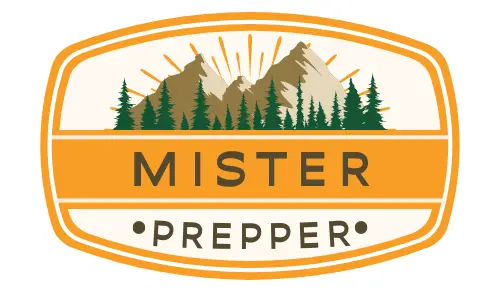In the world of prepping, ensuring the security of your operational activities is essential. But what exactly are the best practices for operational security, also known as Opsec, in prepping? This article aims to shed light on this important topic, providing valuable insights and advice on how you can protect your prepping endeavors and maintain a low profile. From safeguarding your communications to managing your online presence, these Opsec practices will empower you to navigate the prepping landscape with confidence. So, let’s explore the best practices for Opsec in prepping and ensure that you are fully prepared for whatever may come your way. Opsec, or Operational Security, is a crucial aspect of prepping to ensure the safety and security of yourself, your loved ones, and your resources. By following best practices, you can minimize the risks of unauthorized access, information leakage, and potential threats. In this comprehensive guide, we will explore the top recommendations for implementing Opsec in prepping.

Use Strong Passwords
Avoid commonly used passwords
When it comes to password security, using common passwords is like leaving your front door unlocked. Hackers often rely on password dictionaries that contain frequently used passwords, such as “password123” or “123456.” Avoid these obvious choices and instead opt for unique combinations.
Use a combination of letters, numbers, and symbols
To increase the strength of your password, include a mix of uppercase and lowercase letters, numbers, and special symbols. This complexity makes it significantly harder for anyone to crack your password through brute force or automated programs.
Change passwords regularly
Regardless of how strong your passwords are, it’s essential to change them regularly. Aim to update your passwords every three to six months to decrease the chances of a security breach.
Consider using a password manager
To simplify managing multiple complex passwords, consider using a password manager. Password managers securely store and auto-fill your passwords, ensuring you don’t have to rely on memory or write them down.
Encrypt Communication
Use end-to-end encryption for messaging apps
When communicating with others, particularly through messaging apps, ensure that the platform you’re using offers end-to-end encryption. This means that your messages are encrypted and can only be decrypted by the intended recipient.
Encrypt emails and files
Encrypting your emails and files adds an extra layer of security and ensures that the contents remain confidential during transmission. Various encryption tools and software are available for this purpose, providing peace of mind when sharing sensitive information.
Be cautious of public Wi-Fi networks
Public Wi-Fi networks, such as those found in cafes, airports, or hotels, can be potential security risks. Avoid accessing personal or sensitive information while connected to these networks, as they may be unencrypted or susceptible to eavesdropping.
Utilize a virtual private network (VPN)
To secure your internet connection and protect your privacy, consider using a virtual private network (VPN). A VPN creates a secure encrypted tunnel between your device and the internet, ensuring your data remains confidential and safe from prying eyes.
Protect Personal Information
Be cautious with sharing personal details online
In the digital age, it’s important to be mindful of the personal information you share online. Avoid revealing sensitive details such as your full name, address, phone number, or financial information unless necessary.
Use privacy settings on social media platforms
Adjusting privacy settings on social media platforms can help control who can view your personal information or posts. Consider limiting access to your profiles, allowing only trusted individuals to see certain details.
Avoid oversharing on public forums
While engaging in online communities or prepping forums, be mindful of the information you share. Avoid disclosing too much about your location, resources, or specific prepping plans, as this may make you vulnerable to targeting or exploitation.
Securely store physical documents with sensitive information
Physical documents containing sensitive information, such as identification papers, financial records, or medical documents, should be securely stored. Invest in a lockable filing cabinet or a safe to safeguard these important documents from unauthorized access or theft.
Be Aware of Social Engineering
Recognize phishing attempts
Phishing attempts often disguise themselves as legitimate organizations requesting personal information or login credentials. Be wary of unsolicited emails, messages, or phone calls asking for sensitive information and avoid clicking on suspicious links.
Verify the identity of unknown individuals or organizations
Before sharing any personal or sensitive information with unknown individuals or organizations, it’s crucial to verify their identity and legitimacy. Use reliable sources, double-check their contact information, and reach out through official channels to confirm their authenticity.
Beware of scams and fraudulent schemes
Scammers and fraudsters often target preppers due to their readiness and resourcefulness. Be vigilant and skeptical of too-good-to-be-true offers, investment opportunities, or promises of exclusive prepping products. Research thoroughly and consult trusted sources before engaging.
Maintain a healthy level of skepticism
Developing a healthy level of skepticism goes hand in hand with maintaining Opsec. Double-check information, fact-check claims, and critically analyze the intentions behind any requests or offers. Not everyone has your best interests at heart, so it’s essential to question and verify.
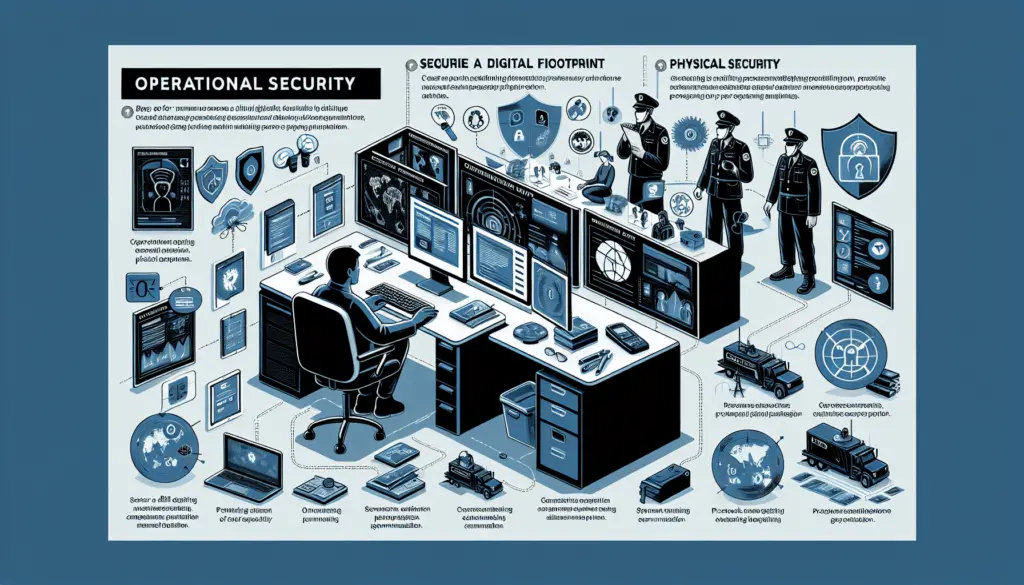
Secure Devices and Networks
Keep operating systems and software up to date
Regularly updating your operating system, software, and firmware is crucial to ensure that known vulnerabilities and security flaws are patched. Enable automatic updates to minimize the risk of exploitation.
Install reliable antivirus and firewall software
Protect your devices from malware, viruses, and other cyber threats by installing reliable antivirus and firewall software. Regularly update and scan your devices to detect any potential security breaches or unauthorized access attempts.
Enable two-factor authentication
Two-factor authentication (2FA) adds an extra layer of security to your online accounts by requiring additional verification beyond your password. Enable 2FA whenever possible to mitigate the risks associated with account breaches or unauthorized logins.
Regularly backup important data
Data loss can occur due to various reasons, including hardware failure, theft, or cyberattacks. Regularly back up your important data to external storage devices, cloud services, or a local backup system. This practice ensures that you can easily recover your information if the unexpected happens.
Practice Safe Online Shopping
Shop only on secure and reputable websites
When making online purchases, ensure that you only shop on secure and reputable websites. Look for the “https” in the website address and a padlock icon, indicating that the connection is encrypted and your payment information is protected.
Use secure payment methods
Opt for secure payment methods, such as credit cards with fraud protection or reputable online payment services like PayPal. These methods offer additional layers of security and buyer protection in case of any fraudulent activity.
Be cautious with personal and financial information
During the online shopping process, be cautious when providing personal and financial information. Only share necessary details required for the transaction and avoid storing credit card information on websites or in browsers.
Monitor your bank statements for any suspicious activity
Regularly monitor your bank statements for any unauthorized or suspicious transactions. If you notice any unusual activity, report it to your bank or credit card company immediately to minimize potential damage.
Maintain Anonymity
Use a pseudonym when possible
To maintain anonymity in certain online activities or communities, consider using a pseudonym or username instead of your real name. This helps to separate your online and offline identities, minimizing the potential for others to track or identify you.
Avoid linking online accounts and activities to your real identity
When engaging in online activities, avoid linking them directly to your real identity. Use separate email addresses, usernames, and avoid sharing personal information that may connect your online presence to your offline life.
Consider using secure and private browsing options
To enhance your privacy while browsing the internet, consider using secure and private browsing options offered by web browsers. These modes restrict the collection of browsing history, cookies, and other data often used to track users.
Use alternative search engines that prioritize privacy
Popular search engines often collect and store user data, compromising privacy. Consider using alternative search engines that prioritize user privacy, such as DuckDuckGo or Startpage, to avoid surveillance and data collection.
Secure Physical Prepping Locations
Choose secluded locations for bug-out or safe rooms
When selecting bug-out or safe room locations, prioritize secluded areas away from populated areas or public access. These remote locations provide an extra layer of physical security and reduce the chances of unauthorized entry or detection.
Limit access to trusted individuals
Control access to your physical prepping locations by limiting the circle of individuals who are aware of their existence. Only share this information with trustworthy individuals who are actively involved in your prepping plans.
Conceal storage areas and supplies
To maintain Opsec in physical prepping locations, ensure that storage areas and supplies are well-concealed. Use camouflage techniques, hidden compartments, or secure storage containers that blend into the surroundings, making them less likely to be discovered.
Regularly assess vulnerabilities and reinforcement needs
Conduct regular assessments of your physical prepping locations to identify vulnerabilities and reinforce security measures. Stay vigilant and adapt to changing circumstances, making necessary adjustments to ensure the continued safety and protection of your resources.
Develop Opsec Awareness
Understand the importance of OPSEC in the prepping community
Educate yourself and others within the prepping community about the importance of Opsec. Understand the risks, threats, and consequences of inadequate security practices, emphasizing the need for a proactive approach to safeguarding privacy and resources.
Educate yourself and others on common OPSEC pitfalls
Stay informed about common Opsec pitfalls, such as oversharing, careless online behavior, or neglecting physical security measures. Educate yourself and others on these potential pitfalls, ensuring everyone is aware of the risks and how to mitigate them.
Stay informed about new security threats and practices
Maintain knowledge and awareness of evolving security threats, tactics, and technologies. Stay informed about current best practices for Opsec, to adapt and implement appropriate measures to safeguard against emerging risks.
Participate in OPSEC training or workshops
Consider participating in Opsec training or workshops to enhance your knowledge and skills. These educational opportunities provide valuable insights, practical techniques, and tools to bolster your Opsec practices in prepping.
Maintain Operational Security in Groups
Establish clear communication protocols within the group
Establish clear communication protocols within your prepping group to ensure secure and effective information exchange. Use encrypted messaging platforms or secure channels to minimize the risk of interception or unauthorized access.
Conduct background checks and vetting of group members
Before trusting individuals within your prepping group, conduct background checks and vetting processes to confirm their identities and backgrounds. This extra step helps to reduce the potential risk of infiltration or malicious intent.
Use secure channels or encryption for group communication
Employ secure channels or encryption methods when communicating within your prepping group. This prevents eavesdropping and ensures that sensitive information remains confidential and accessible only to authorized members.
Ensure everyone understands and adheres to OPSEC practices
Maintain open and ongoing communication about Opsec practices within your prepping group. Ensure that everyone understands the importance of Opsec and adheres to the agreed-upon protocols to maintain operational security.
By implementing these best practices, you can significantly enhance your Opsec in prepping. Safeguarding your personal information, securing your devices and networks, and maintaining anonymity are all crucial elements of a comprehensive Opsec strategy. Remember, Opsec is an ongoing process that requires vigilance, adaptability, and a commitment to practicing safe habits. Prioritize your security, protect your resources, and prepare with confidence.