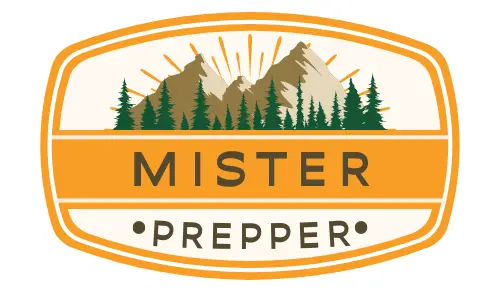In today’s digital age, ensuring the security of our online presence has become more important than ever. This is particularly true for preppers, individuals who take proactive measures to prepare for unexpected emergencies. With cyber threats on the rise, it is essential for preppers to adopt the best practices for cybersecurity to safeguard their personal information, communication channels, and digital assets. By implementing strategies such as using strong and unique passwords, regularly updating software, and being cautious of suspicious emails and websites, preppers can stay one step ahead and protect themselves in an increasingly interconnected world.

Understanding Cybersecurity
What is cybersecurity?
Cybersecurity refers to the practice of protecting computers, servers, networks, and data from unauthorized access, use, disclosure, disruption, modification, or destruction. It involves various measures and techniques that aim to defend against cyber threats and ensure the privacy, integrity, and availability of digital assets.
Why is it important for preppers?
For preppers, who prioritize being prepared for emergencies and potential disruptions, cybersecurity is crucial. In a world increasingly connected to the internet, preppers rely on technology for communication, information, and resource management. Understanding and implementing cybersecurity best practices can help preppers safeguard their sensitive data, maintain control over their digital resources, and prevent potential cyber attacks during times of crisis.
Creating Strong Passwords
The importance of strong passwords
Strong passwords act as the first line of defense against unauthorized access to your accounts and personal information. They serve as a barrier between cybercriminals and your valuable data. Weak passwords, on the other hand, can be easily cracked, leaving your accounts and sensitive information vulnerable to exploitation.
How to create strong passwords
To create strong passwords, you should follow certain guidelines. Firstly, your passwords should be long, ideally consisting of at least 12 characters. It is also important to include a combination of uppercase and lowercase letters, numbers, and special characters. Avoid using common or easily guessable phrases, such as birth dates or names of loved ones. Instead, opt for random combinations of characters.
Using password managers
Managing multiple strong passwords can be challenging. That’s where password managers come in handy. Password managers are secure tools that store and encrypt your passwords. They alleviate the burden of remembering complex passwords for each account by automatically filling them in when needed. Password managers also generate strong, unique passwords for each account, ensuring enhanced security and reducing the risk of password-related breaches.
Implementing Two-Factor Authentication
What is two-factor authentication?
Two-factor authentication (2FA) adds an extra layer of security to your online accounts by requiring an additional verification step beyond a password. It typically involves something you know (password) and something you have (e.g., a unique code sent to your mobile device).
Benefits of using two-factor authentication
Implementing 2FA significantly enhances the security of your online accounts. By requiring a second form of verification, even if a cybercriminal manages to obtain your password, they would still need physical access to your second factor (e.g., your smartphone) to gain entry. This greatly reduces the likelihood of unauthorized access and protects your sensitive information from being compromised.
Securing Devices and Networks
Updating software and operating systems regularly
Regularly updating software and operating systems is crucial for maintaining a secure digital environment. These updates often include patches and fixes to known security vulnerabilities. By keeping your devices and systems up to date, you ensure that you have the latest security measures in place, reducing the risk of exploitation by cybercriminals.
Using strong encryption for network connections
When connecting to networks, especially public Wi-Fi networks, it is important to use strong encryption methods. Encryption ensures that the data transmitted between your device and the network remains secure and cannot be easily intercepted by malicious actors. Utilizing Virtual Private Network (VPN) services can provide an additional layer of encryption and privacy when accessing the internet.
Installing firewall and antivirus software
Installing firewall and antivirus software is crucial for protecting your devices and networks from various types of cyber threats, such as malware, viruses, and unauthorized access. Firewalls monitor and control incoming and outgoing network traffic, while antivirus software scans files and programs for known malware signatures. Regularly updating these security tools ensures the maximum level of protection against emerging threats.

Protecting Personal Information
Understanding the value of personal information
Personal information, such as your name, address, social security number, and financial details, are highly valuable to cybercriminals. They can use this information to engage in identity theft, financial fraud, or other malicious activities. Understanding the value of personal information is vital in implementing effective cybersecurity measures.
Avoiding suspicious emails and phishing attacks
One common method cybercriminals use to obtain personal information is through phishing attacks. Phishing emails often appear legitimate and aim to trick individuals into revealing sensitive data or clicking on malicious links. Being cautious when interacting with emails and avoiding clicking on suspicious links or providing personal information can help protect against these attacks.
Being cautious with social media
Social media platforms can inadvertently expose personal information, especially if privacy settings are not properly configured. Cybercriminals can exploit this information to gather additional details or use it in targeted attacks. Ensure you carefully manage your privacy settings, limit the information shared publicly, and consider what you disclose on social media platforms to minimize the risk of cyber threats.
Secure Online Communication
Using encrypted messaging apps
When communicating online, using encrypted messaging apps adds an extra layer of security to your conversations. Encryption ensures that only the intended recipient can read your messages, protecting them from interception or eavesdropping by unauthorized individuals. Popular encrypted messaging apps include Signal, WhatsApp, and Telegram, which provide end-to-end encryption for secure communication.
Avoiding public Wi-Fi for sensitive communications
Public Wi-Fi networks pose significant risks as they are often unsecured and susceptible to interception by malicious actors. Avoid using public Wi-Fi networks for sensitive communications, such as accessing financial accounts or transmitting sensitive data. Instead, utilize secure network connections, such as your cellular data network or a trusted VPN service, to ensure the confidentiality of your online activities.
Data Backup and Recovery
Importance of regular data backups
Regularly backing up your data is essential in case of unexpected events such as device loss, theft, hardware failure, or ransomware attacks. Data loss can occur due to various factors, and having up-to-date backups ensures that you can quickly recover your important files and minimize potential disruptions.
Using external hard drives and cloud storage
To create reliable backups, consider utilizing both external hard drives and cloud storage solutions. External hard drives provide a physical backup that you can easily access, while cloud storage offers the advantage of off-site backups that can be accessed from anywhere. Having multiple backups in different locations further protects your data in case of local disasters or physical damage.
Having a recovery plan
Alongside regular data backups, having a recovery plan is essential. This plan should outline the steps to take in the event of data loss or a cyber attack. It should include details on how to restore backups, contacts for technical support, and a checklist of actions to mitigate the impact of the incident. A well-prepared recovery plan will help minimize the potential damage and ensure a swift recovery of your digital assets.
Keeping Up with Security News and Updates
The importance of staying informed about cybersecurity threats
Cybersecurity threats and attack techniques are constantly evolving. Staying informed about the latest security news and updates is crucial to understand emerging threats and take necessary precautions. By keeping up with the latest trends, vulnerabilities, and best practices, you can better protect yourself, your family, and your digital assets from cyber attacks.
Following trusted sources for security news
To stay informed, it is important to follow trusted sources for security news. Reputable organizations, such as cybersecurity companies, government agencies, and technology news outlets, often provide reliable information about emerging threats and recommended countermeasures. Subscribing to their newsletters, following them on social media, or regularly visiting their websites can help keep you updated on the latest cybersecurity developments.
Teaching Cybersecurity to Family Members
Educating family members about online safety
Cybersecurity is not an individual effort but a collective responsibility. Teaching your family members about online safety is crucial in creating a secure digital environment for everyone. Educate them about the importance of strong passwords, recognizing phishing attempts, protecting personal information, and safely using technology. Regularly discussing best practices and providing guidance will empower your family members to become proactive in their own cybersecurity practices.
Creating a cyber awareness plan
Developing a comprehensive cyber awareness plan for your family can foster a culture of cybersecurity at home. This plan should outline the key cybersecurity practices, rules for internet use, and protocols for responding to potential incidents. By setting clear expectations and reinforcing good habits, you can ensure that cybersecurity becomes ingrained in your family’s daily routines, minimizing the risk of cyber threats.
Physical Security Measures
Securing physical access to devices and networks
Physical security measures are just as important as digital safeguards. Ensuring that unauthorized individuals cannot access your devices or networks physically is crucial in preventing data breaches. Keep your devices locked when not in use, secure your routers and Wi-Fi networks with strong passwords, and maintain control over physical access points, such as your home or office.
Using strong locks and safes
Investing in strong locks and safes can provide an additional layer of protection for your physical assets. Safely storing important documents, backup hard drives, and other sensitive materials away from prying eyes adds an extra level of security. Strong locks and safes give you peace of mind knowing that your physical belongings are safeguarded, reducing the risk of unauthorized access in case of theft or breach.
By following these best practices for cybersecurity, preppers can enhance the security of their digital environments, protect their sensitive information, and minimize the potential impact of cyber threats during times of crisis. Prioritizing cybersecurity is not just about staying safe in everyday life but also ensuring resilience and preparedness in the face of unforeseen events. Stay informed, educate others, and implement these practices to safeguard your digital world. Happy prepping!